The goal of running.COACH is to optimize your training and adapt it to your specific conditions. Not only your current performance level is taken into account, but also the available training days (number and time) and your individual running goals. The following blog post can serve as a guide on how to get running.COACH to optimally prepare you for your running goals.
Step 1: Set a suitable target
Select an appropriate race. Make sure that the target is realistic. So if you can run 30 minutes without stopping at the moment, then a marathon in 3 months is probably not very realistic. In this article we use the Grand-Prix von Bern as a training goal – running.COACH is supposed to build up the form based on this event.
Step 2: Define your running goal in the settings
Web
Log in at www.runningcoach.me and then click on the “Plan Setup” tab. At point four, first select “Participation in competitions” as your primary training goal (from the drop-down list) and then click in the empty field below. If your training goal, in our case the Grand-Prix von Bern, is stored in our database (there are more than 400 running events stored in Switzerland alone), it will appear as a selection after you have entered a few letters. Select the desired distance (16.1km).
APP
Log in to the app, then click on the “Settings” tab at the bottom right, and then on “Running Events.”
Click on the “+” symbol in the top right and select the Grand Prix of Bern as your training goal by entering the race name in the text field. After the first few letters, the event will automatically appear in the dropdown menu.
RACE DATABASE
If you have difficulty finding a suitable running event, our race calendar can help with planning. If you choose a race as a target event that is not yet listed in the calendar, you are welcome to assist us in adding the race: Add a Race to the Calendar.
Step 3: Determine the priority of your race
To optimize the plan for the Grand Prix of Bern, you need to give it the highest priority. The plan always aligns with the next race that is set as the “Main Race” priority. If you haven’t defined a race with this priority, a general training plan will be calculated that is NOT specific to one of your registered races with “Preparation Race” or “Fun Race” priorities. Once the Grand Prix of Bern is set as the “Main Race,” confirm the entry by clicking “Save” and regenerate the plan.
Step 4: Determine your preparation program
On the way to your goal, it may be useful to schedule a few preparatory competitions. For the different distances, we recommend the following program:
5 km:
- 2-3 preparation races spread over the last 8 of the 12 weeks of preparation.
- Last competition 7 days before the main competition, maximum 3.000 m.
- Competition distances will decrease towards the competition – later increasingly. For example 10.000 m, 5.000 m, 1.500 m, 3.000 m, and main competition.
10 km:
- 2-4 prep races spread over the last 10 weeks of the 14 weeks of prep.
- Last competition 7 days before the main competition, maximum 5.000 m.
Competition distances decrease towards the competition, final competition shorter. For example: 15.000 m, 10.000 m, 5.000 m, 5.000 m, and main competition.
Half marathon:
- 3-4 prep races spread over the last 12 of the 16 weeks of prep.
- Last competition 14 days before the main competition, maximum 10.000 m.
- Competition distances will increase towards the competition, final competition will be shorter. For example 5.000 m, 10.000 m, 15.000 m, 10.000 m, and main competition.
Marathon:
- 3-4 prep races spread over the last 14 of the 20 weeks of prep.
- Half marathon as a “compulsory element”, ideally four weeks before the main competition.
- Last competition 14 days before the main competition, ideally 10.000 m.
- Competition distances increase towards the competition, final competition shorter. For example 10.000 m, 15.000 m, half marathon, 10.000 m, and main competition.
Step 5: Integrate the preparation races into your plan
Enter the preparation races in the plan settings. Follow a process similar to steps 2 and 3, but then set the priority as level 1 or 2. Recalculate the plan. The practical search functions of our race calendar can help you find a suitable preparation race.
Your plan is now perfectly aligned with your target race. By following the guidelines, (almost) nothing can go wrong.
Create a personalized and dynamic training plan with running.COACH that, starting from your current fitness level, will prepare you optimally for your running goals. Try running.COACH for free for two weeks after the first login!


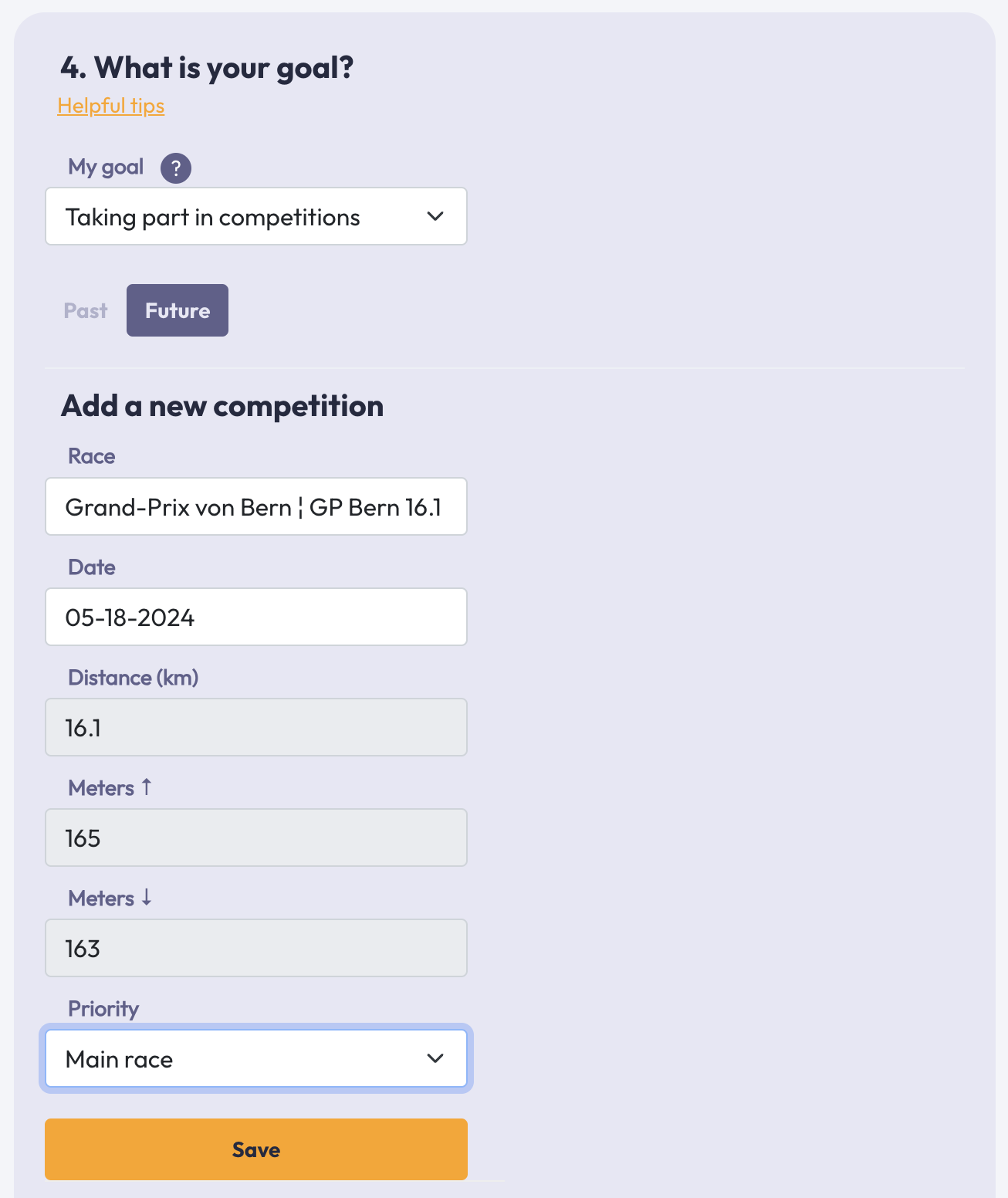
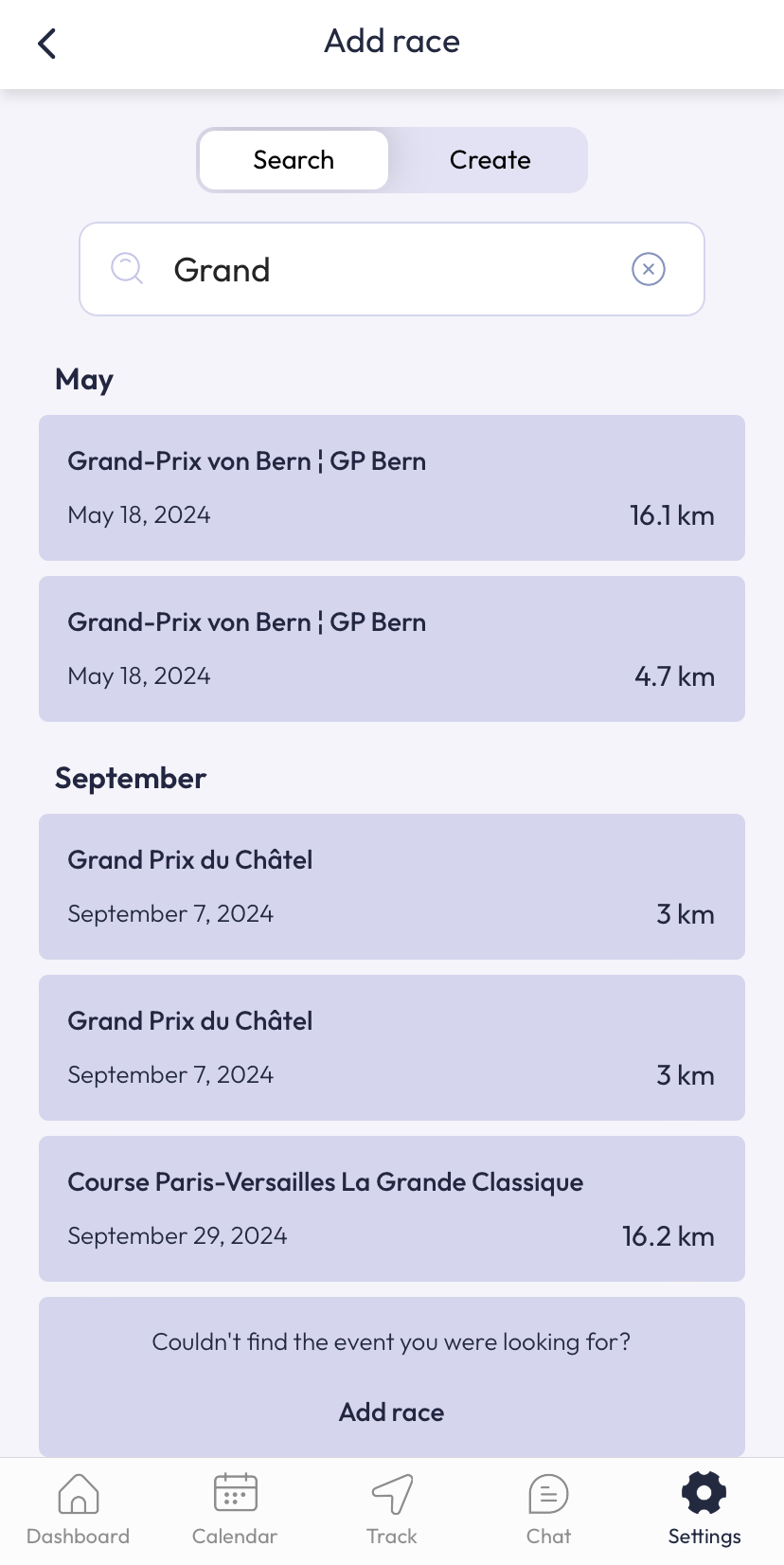


One reply on “Race preparation: How to add your main competition to your plan”
[…] My goal – Define your running goal. First choose one of the basic settings “Beginner”, ” Physical health” or “Participation in competitions”. With the first two options, running.COACH will create an entry plan or a basic plan, which will either introduce you to running training (beginners) or help you to improve your general fitness level (health). If you choose “Participate in competitions”, the plan will be told how the plan should be structured in terms of time (date of the competition), which training distances are suggested (competition distance), whether a mountain running plan should be created (number of vertical meters) and whether the plan should be specifically designed for this competition or not (priority). THE PLAN IS ALWAYS SPECIFICALLY GEARED TO THE NEXT MAIN COMPETITION. If no main competition is entered, a general fitness plan is suggested. Save the plan by clicking on the diskette icon on the right hand side: How should I plan competitions for different distances? How do I enter a target competition […]