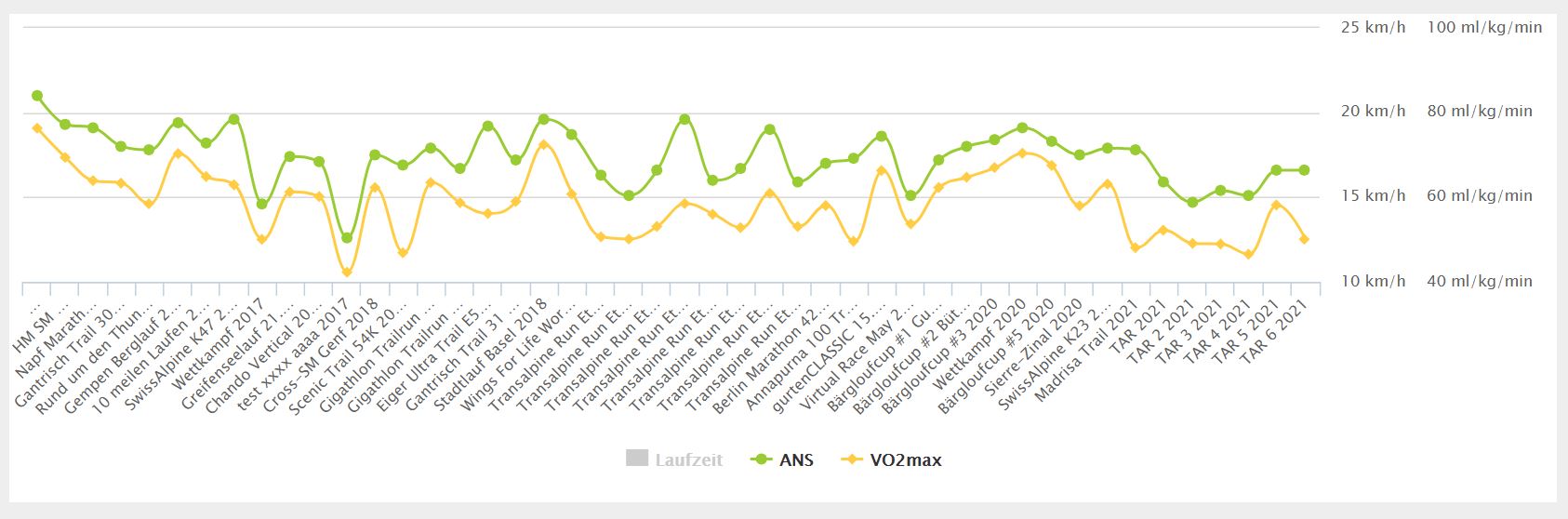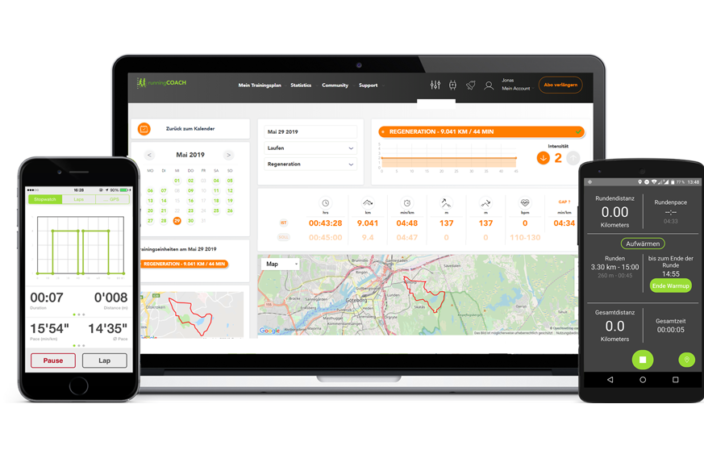Your lengthy training period and race are over. Now it’s time to tackle your next running challenge. Of course, it makes sense to use the results of the event you just completed as a basis for the next training period. In the following article you will learn how to do this with just a few clicks.
1. Upload the race time into the plan
The very first thing you need to do is to load the time into the system. There are different ways to do this.
a) By automatically connecting another platform and running.COACH, training and race data will be transferred directly. How to create such a connection you can read here.
b) By manually uploading a GPS file of the run.
c) By manually entering the run time on the detail page (just click on “Edit + Info”, enter the time and save it.
2. confirm the race time
After successful upload to the system, this will be displayed graphically as follows:
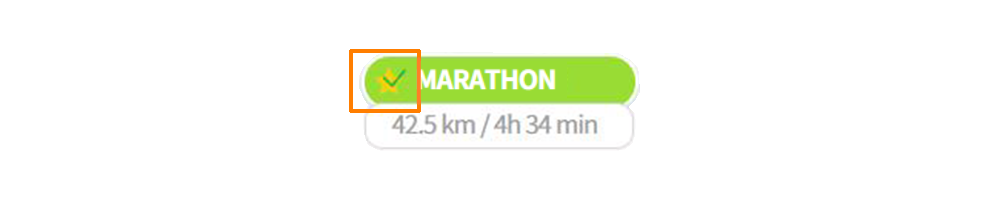
The “simple” tick indicates that the data has been uploaded to the plan, but not yet confirmed. However, in order for the result to be used as a basis for calculation and for the run to appear in the statistics, the result must still be confirmed (this ensures that, for example, the warm up does not erroneously distort the actual result).
Click on “Edit + Info”, check the time and then click on save.
A suggestion appears automatically in the overview to use the result as a new basis for calculating the plan.
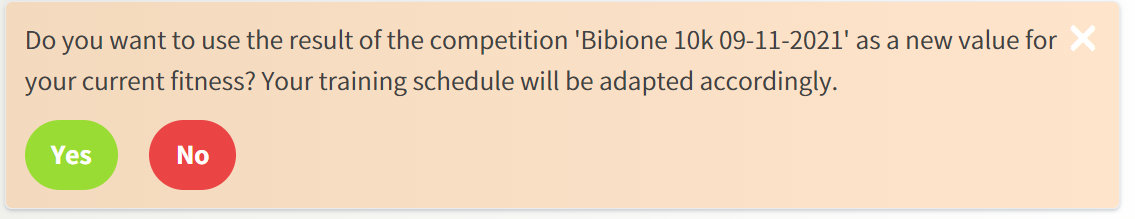
By doing this, the run will also appear in the race statistics under “Statistics” -> “My statistics”.