In order for running.COACH to show its full potential, it is important that you enter your completed workouts as accurately as possible in running.COACH. Here you can learn how to connect your Strava account to running.COACH for automatic transfer of completed workouts.
1. Click on the watch icon in the login area.
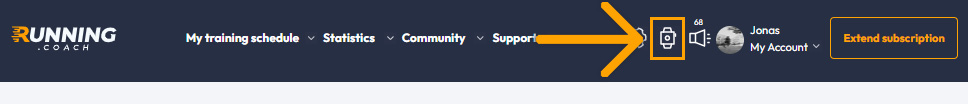
2. Click on the Strava icon and then on the button “Connect”.
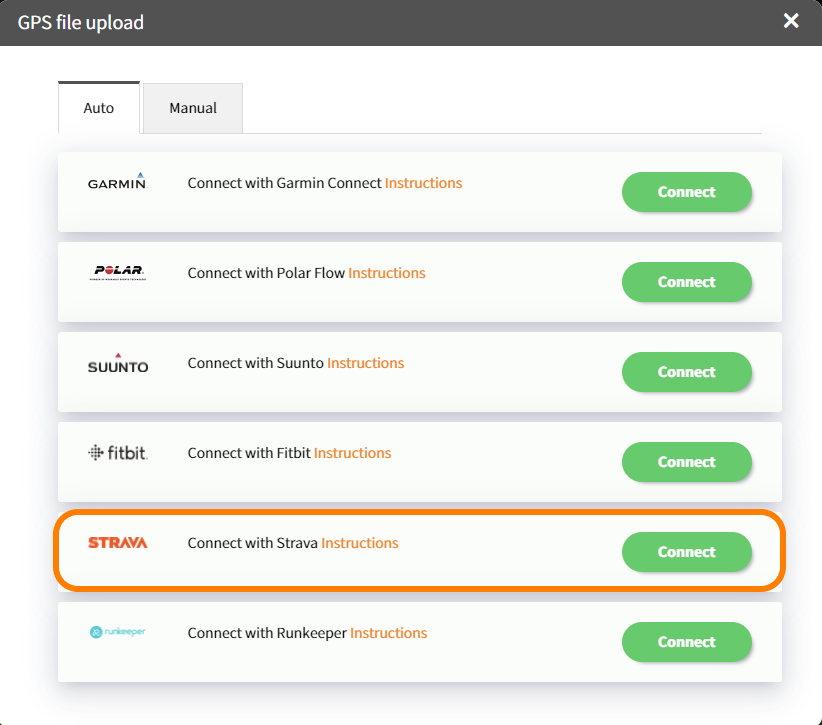
3. Log in to Strava in the opened window and confirm the connection
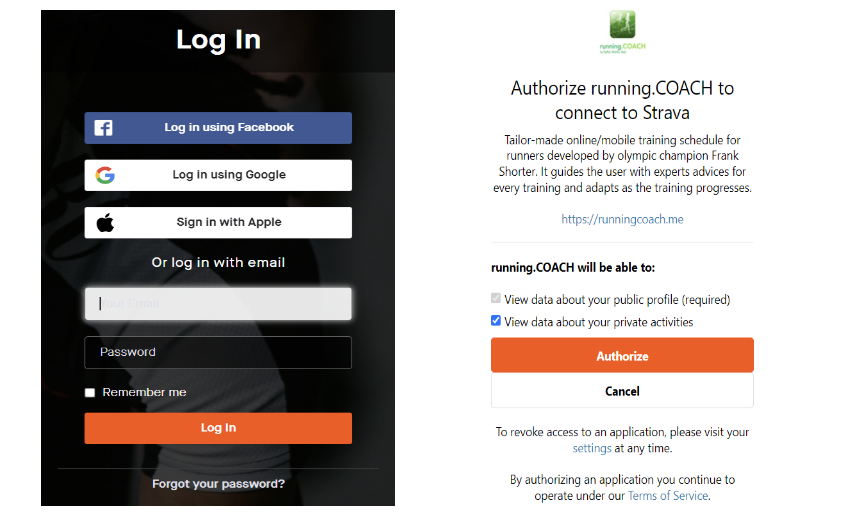
Log in to Strava and accept the connection.
4. The connection is established
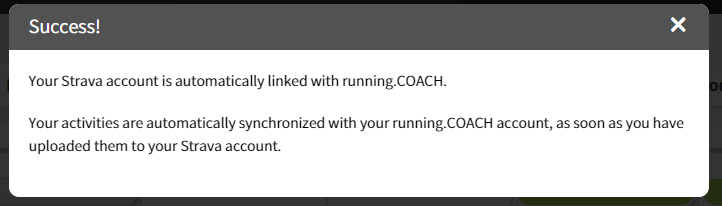
The data will now be uploaded from Strava to your running.COACH account.

