Good news for iPhone users: you can now connect your running.COACH App to Apple Health! This gives you the possibility to send training data directly from Apple Health to running.COACH.
To connect running.COACH with Apple Health, please follow these simple steps:
1. Open the running.COACH App, go to settings and click on Apple Health.
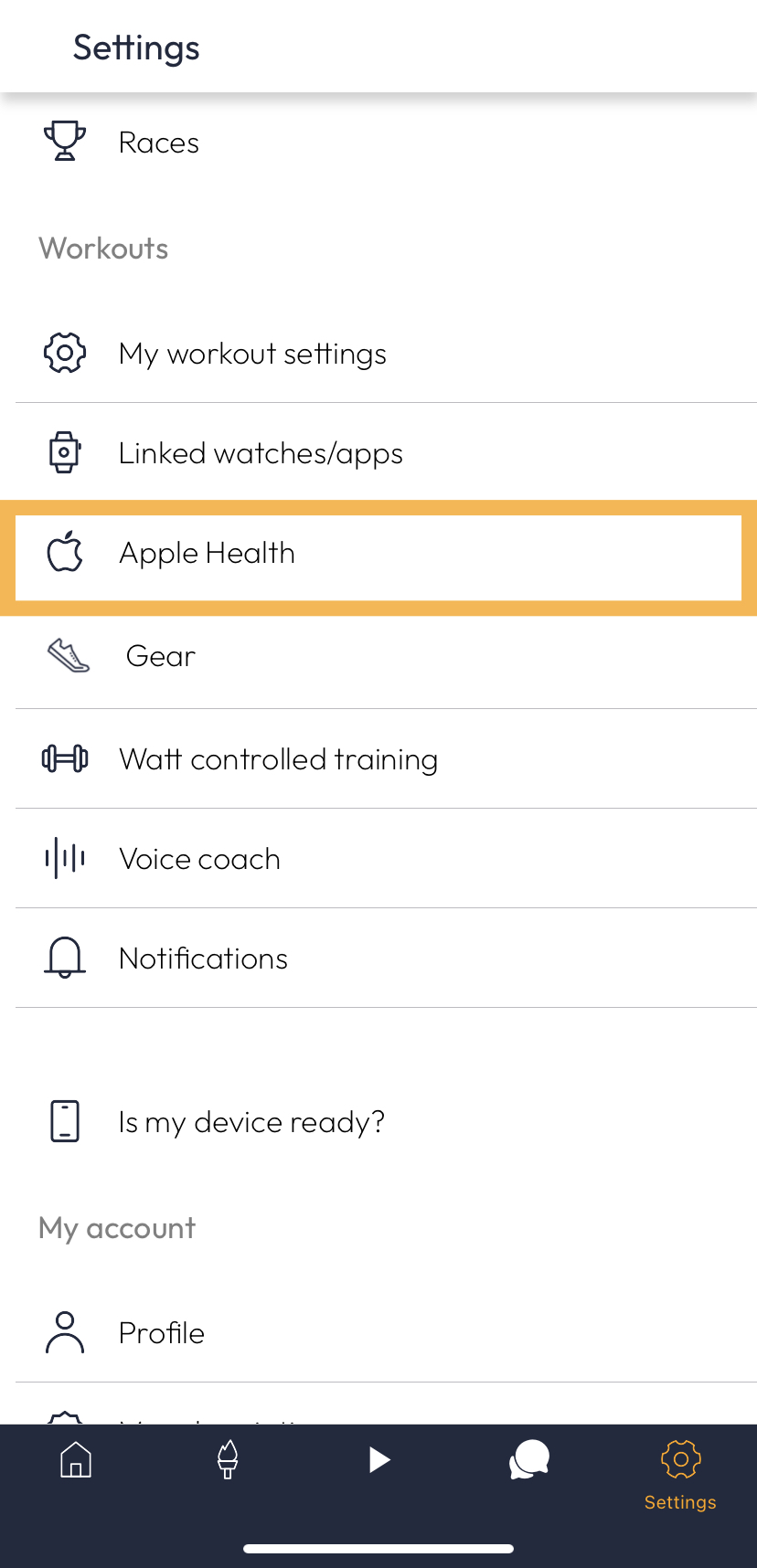
2. The following page will open. Enable data access by running.COACH in the background, and click on “Allow” in the top right corner.
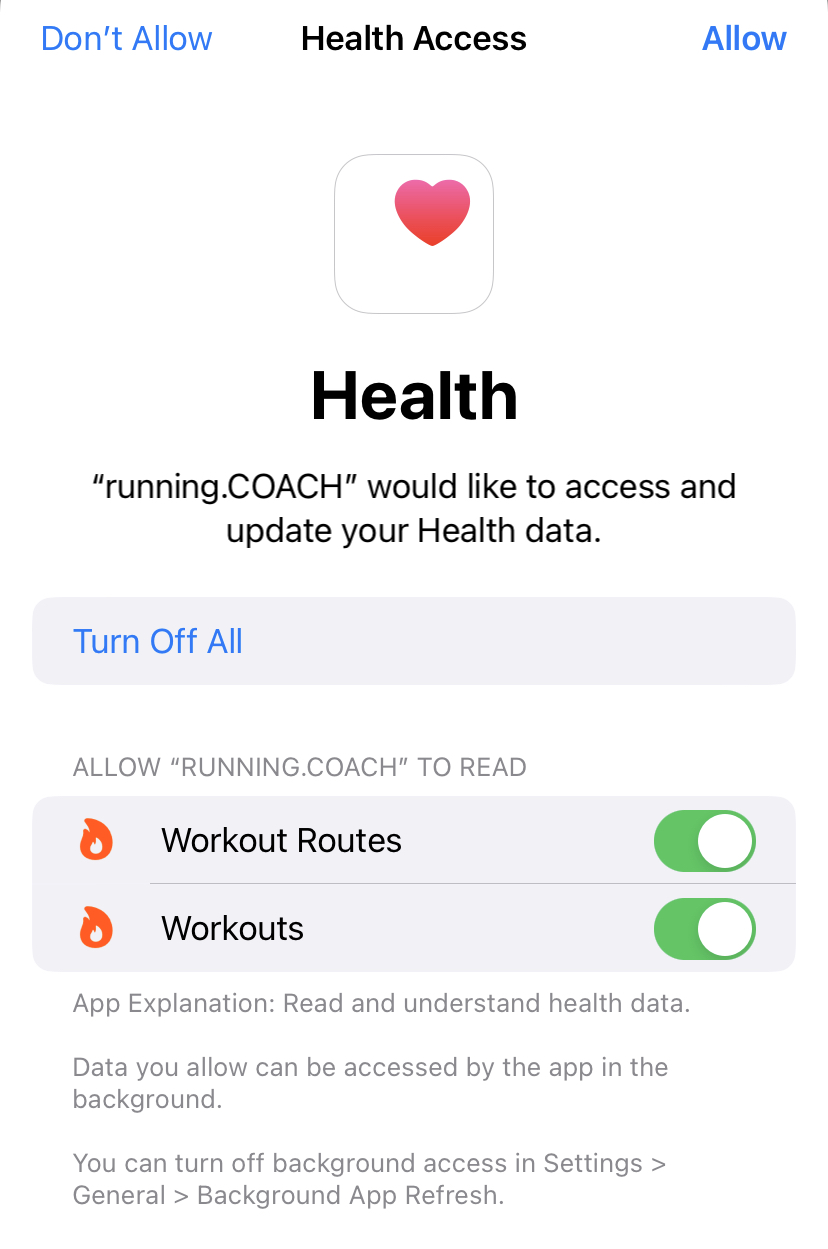 3. The connection between running.COACH and Apple Health is successful. You will be able to see running.COACH in your Apple Health profile among the connected Apps.
3. The connection between running.COACH and Apple Health is successful. You will be able to see running.COACH in your Apple Health profile among the connected Apps.
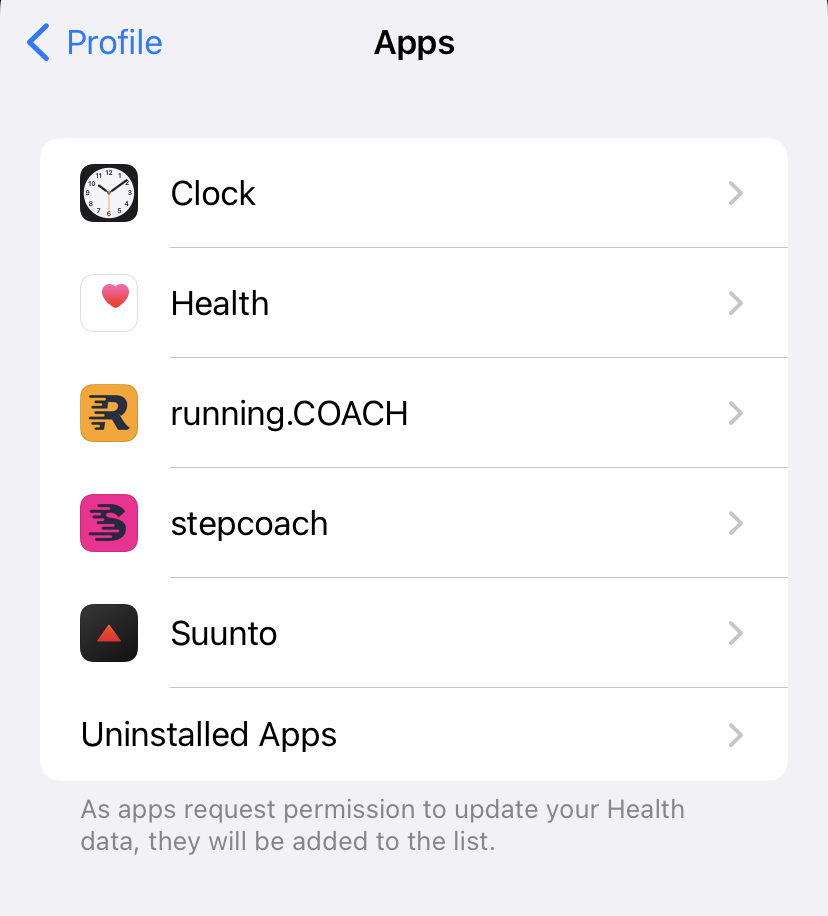 Your privacy and data remain encrypted, and it is always up to you to decide what information you collect on Apple Health.
Your privacy and data remain encrypted, and it is always up to you to decide what information you collect on Apple Health.

