To make using running.COACH as easy as possible, we recommend Garmin users to use the direct connection between running.COACH and Garmin Connect. In this way, you can download workouts to Garmin directly after you have completed them, as well as download your running.COACH training plan (upcoming workouts) to your watch. How this works is described below.
Update: To replace the manual fit-file downloads, your running.COACH workouts are now automatically downloaded to your Garmin Connect account. The next 7 training days will be downloaded to your Garmin calendar and, after synchronization, to your Garmin watch. The training download method, which is described in point 4 below, still works, but is no longer necessary due to the automated process.
How do I connect between Garmin Connect and running.COACH?
If you do not already have a two-way connection between running.COACH and Garmin, you can set it up as follows (CAUTION: If you already have an existing connection to Garmin, you will need to disconnect and reconnect it to allow the two-way exchange to take place)
1. Click on the clock symbol in the logged in area
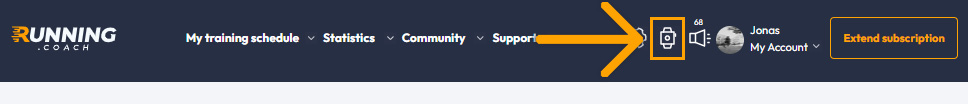
2. Click on the Garmin symbol and then on the “Start” button
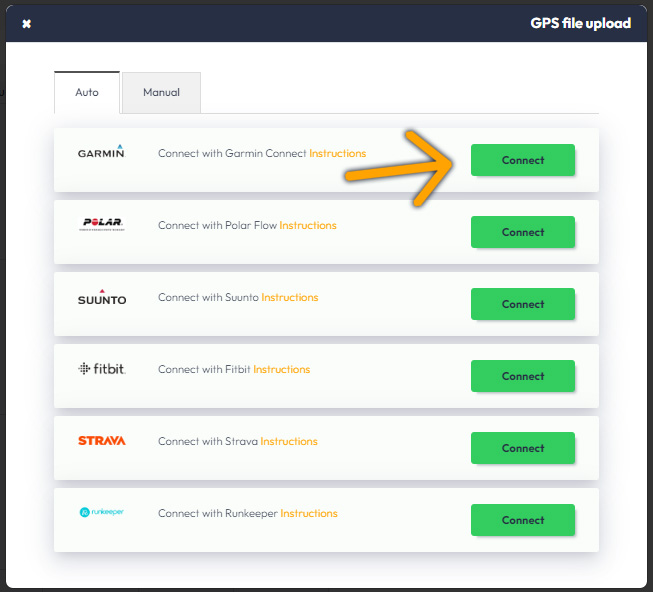
3. Log in to Garmin Connect in the opened window and confirm the connections
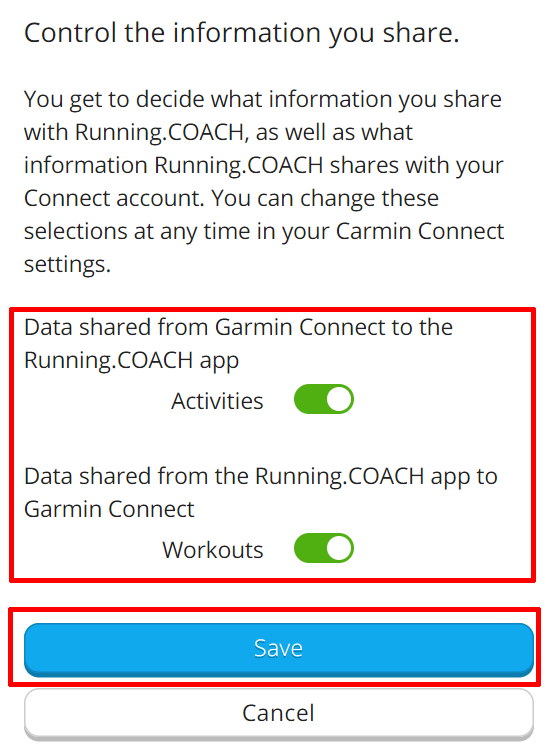 Make sure that you have both synchronization types enabled (the first is for transferring training activities to running.COACH, the second is for uploading running.COACH training to Garmin Connect).
Make sure that you have both synchronization types enabled (the first is for transferring training activities to running.COACH, the second is for uploading running.COACH training to Garmin Connect).
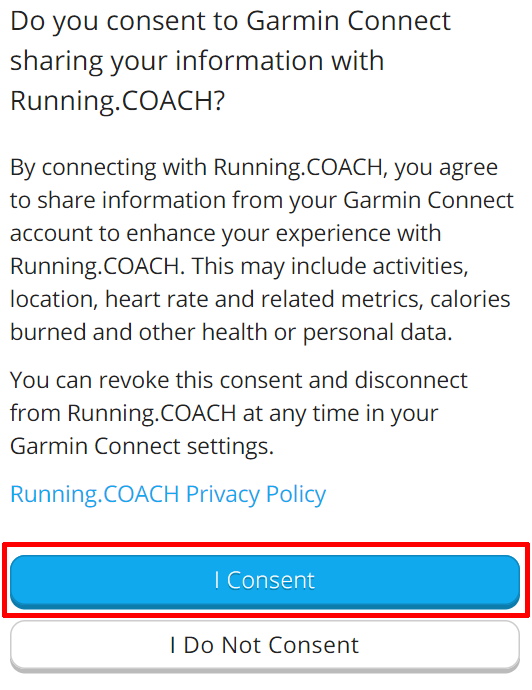
4. Synchronize your watch like you do with the normal upload of workouts to Garmin Connect. You can find the workouts uploaded to your watch under “Training” → “Training calendar” on your Garmin watch.

